Alfred2 special characters and keyboard shortcuts extension
A simple Alfred extension for finding special characters and learning the corresponding keyboard shortcuts.
After switching from Windows to mac I had to remember lots of new keyboard shortcuts. I found myself searching the internet for key combinations quite often. So I developed this Alfred 2 extensions, which shows the special characters and the associated shortcut.
Note: the keyboard shortcuts currently only work for a german keyboard layout. New layouts may be added on github.
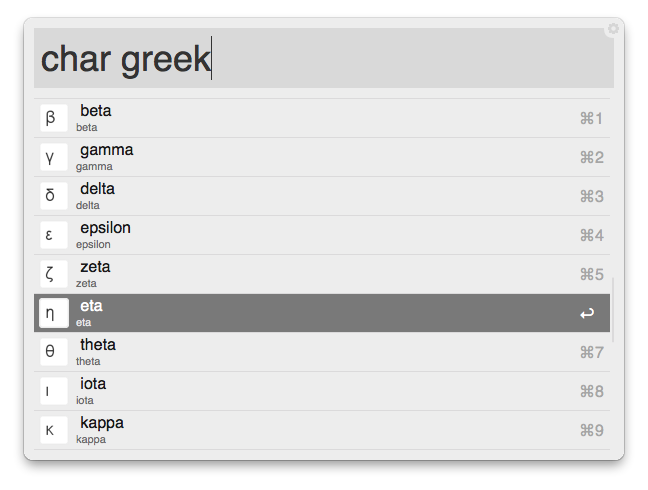
Installation
To use Alfred 2 extensions you need the Alfred powerpack.
Download the workflow, that's how Alfred extensions are called, here.
Double click the file. This will open Alfred and import the workflow.
Usage
To see a list of all characters simply type char followed by a blank.
Searching for a character works as expected by typing char {query}.
The query can be the name or type of the character. For example math or greek delta.
Select a result item by pressing enter, to copy the character to the clipboard.
To change the keyword go to Alfred Preferences -> Workflows find the special char workflow and double click on char in the right view.
Extend the workflow and use your own characters
The searchable characters are located in json files the /data folder.
By default this extension comes with the datasets math.json, greek.json and misc.json.
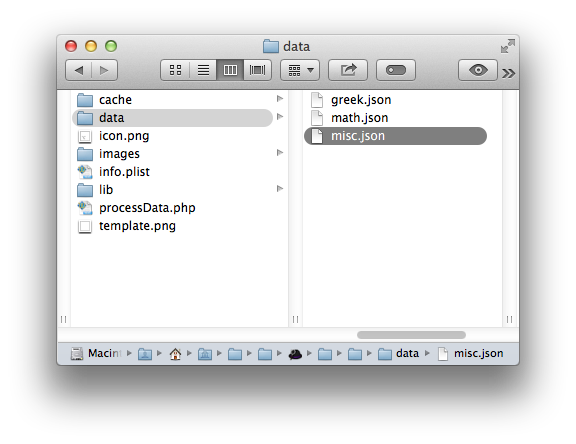
Each dataset is a json array of individual character datums. Each datum is represented by one json object which MUST have the attributes name and char and MAY have the attributes image, shortcut and tags.
[
{
"name": "per mill sign",
"char": "‰",
"shortcut": "⇧ + ⌥ + E",
"tags": "math",
"image" "images/perMill.png"
}
]
The attribute names map to the following functionalities.
namesmall text below the title.charcontains the special character, which copied to the clippboard after selecting one item. Its also used for the character preview image.shortcutthe heading of a result. If not specified the name is shown instead.tagsare not shown in the result list. Are queried when searching for characters. Should be space separated.imageif not specified the preview image will be created based on the character.
So, to add new characters, generate a json file with an array of character objects and place it in the /data folder.
The name of the file is not important.
Finally run the char rebuild command from Alfred, to generate the item cache and character preview images.
Improve this extension at GitHub
← Cache plugin for Pico CMS
→ Custom form collection prototype in Symfony2